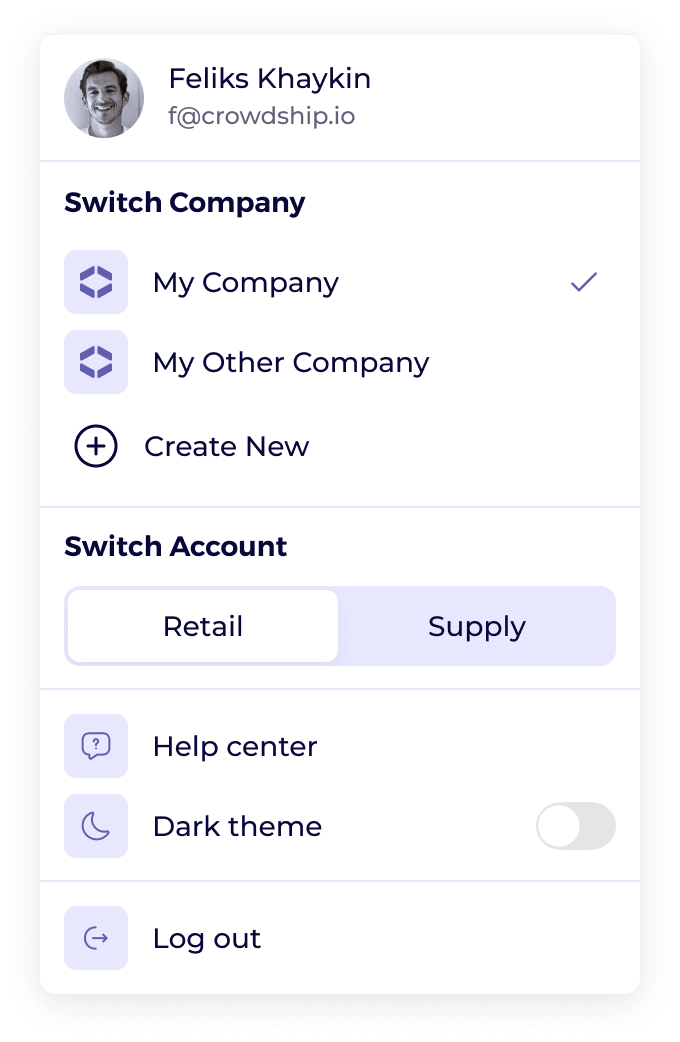Company Accounts vs User Accounts#
Your Crowdship Company is always tied to one administrator user (the user who created the Company). The company admin can invite additional users to access their company as needed.
You can switch between Supplier and Retailer mode at any time. A user can have access to multiple Crowdship company accounts by receiving multiple invites, or by additional Companies.
Ways to join:
-
Create a new User and Company account at https://app.crowdship.io/sign-up.
Signing up will create a user account with your email and password combination, and will automatically create your first Crowdship Company Account.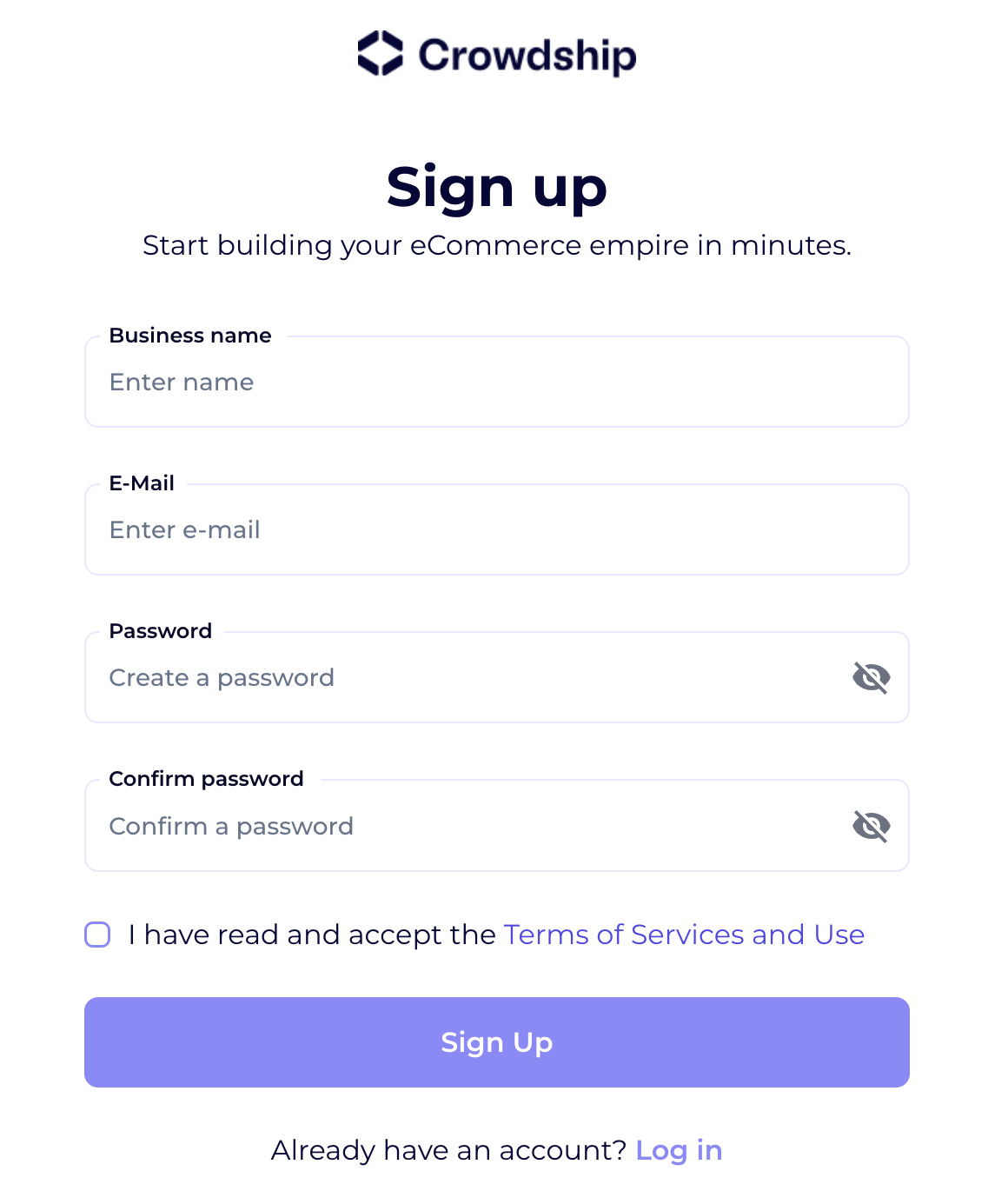
-
Join an existing company account. If someone at your company has already added you to an existing Crowdship company account, you'll receive an email invite. Click the link in the email to verify your account and set up your user password.
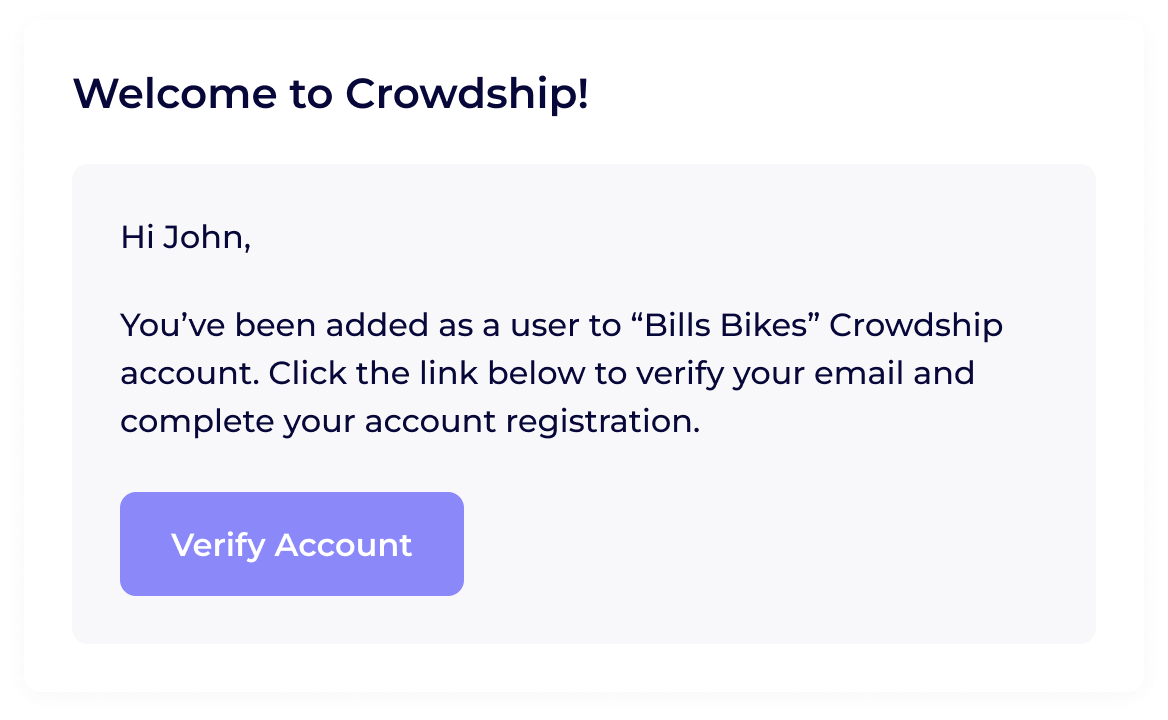
-
Create an additional Company account. If you already have a Crowdship account and want to create a new company, click the "Create New" button in the "Switch Company" area of the account modal.